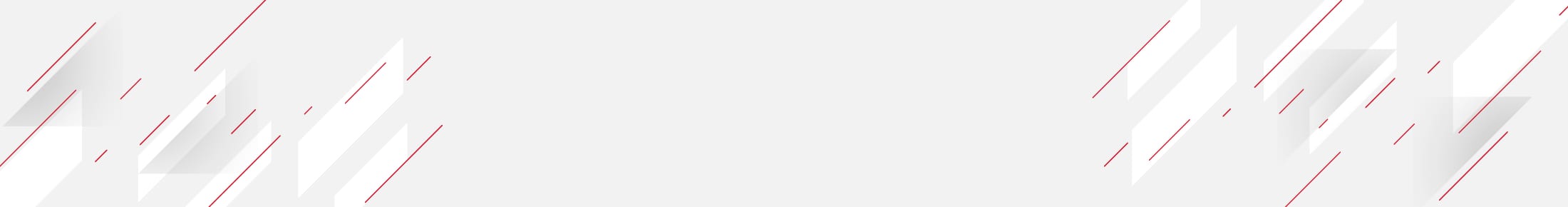29 Jan Streamline your workflow with Xerox Workplace Assistant
Your Workplace Assistant is the platform on your Xerox printer or multifunction printer using ConnectKey® Technology, workplace apps and software that delivers smarter workflow solutions. You can digitize and transform documents, connect systems, streamline processes and automate workflows. Open new possibilities for a more efficient workplace, working smarter, faster and more securely.
We offer a wide range of workflow solutions based on your business needs:
1 – Repurpose your paper documents
Easily transform your paper documents into flexible, more usable Word® or Excel® formats that enable you to edit them and translate them into other languages.
2 – Reduce your print costs
Users often print the wrong item, select the wrong print settings, reprint because of errors, and more. Simple workflow solutions help avoid wasteful printing — and printing costs — by holding print jobs in a secure queue until the user is ready, applying default but changeable settings before release, or simply deleting jobs when needed.
3 – Automate your internal processes
Internal processes often involve manual, time-consuming steps, which is why finding the right app or solution is a business-critical decision. Simplify and automate tasks with workflow solutions that ensure documents are sent directly to the systems your business relies on – with minimal touches – and meet your specific business needs.
4 – Backup & store your printed documents
Turn printed documents into digital resources. Easily scan, and immediately archive and retrieve information. To make critical content accessible and searchable, your MFP can route documents through your network directly to its end location, whether locally or in the cloud.
5 – Secure your document workflow
Paper documents can be left on printer output trays and on desks, putting information at risk. And electronic documents can be stored unencrypted or sent to the wrong person or storage locations. Secure your scanned and printed documents via encryption, password protection, authentication, direct routing and other methods.
6 – Support workers with disabilities
Enhance every user experience and support employees who need a little extra assistance by using a host of apps and software workflow solutions. For example, you can give users access to printer functions via voice controls, and make documents more usable by converting them to audio files.